Software Guide, Reviews & Download for Windows OS
SoftGets provides Windows Latest News, how to articles & Free Software download.
SoftGets provides Windows Latest News, how to articles & Free Software download.
SoftGets provides Windows Latest News, how to articles & Free Software download.
On purchasing any Windows OS, you will also buy a product key. This product key will enable you to use Windows and most of its features. While on Windows 7 or earlier version, you will need a product key to use the OS.
In Windows 10 or Windows 11, a watermark will appear with limits to features, if you haven’t activated your Windows.
If you have brought your Windows from a retail store, then you will find the product key on the cover of Windows. On the other hand, users who have purchased the keys from the online store will get their product key through email.

A product key is a 25-character-based code that is used to activate your Windows. After performing the clean installation of Windows, you will be asked for the product key. After inserting your product key, you will be able to use features and OS.
While inserting your product during the installation, make sure that you have a valid product key. As all the product keys are verified by Microsoft for Windows and can be used if Microsoft Software License Terms are allowed.
On the cover of any Windows 7 CD, you will find the product key something like this;
PRODUCT KEY: XXXXX-XXXXX-XXXXX-XXXXX-XXXXX
As we mentioned before, you will need to activate your Windows 7 with the product key. Earlier versions of Windows can be used within a few days (trail days). However; in a newer version of Windows (like Windows 10 or Windows 11), you will be limited with a number of features.
Each version of Windows has different product keys. You just can’t use a single product key on Windows 7, 8, and 10.
Not only there is different product keys for different Windows versions but also Windows editions. If you are having Windows 7 Home edition, then you can use it on Windows 7 Professional.
If you have a bootable USB of Windows 7 and want to upgrade your Windows 7 from Home to Professional, then you will need to get a product key for professional. You just can’t use the Home product key after you have upgraded to Professional.
If you receive an error indicating that your Windows 7 product key is not valid when installing, it could be for the following reasons:
Even though you can upgrade from Vista or XP to Windows 7 and use the product key for activation. However; you are limited to degrading and activating your Windows.
If you have an activated Windows 7 and want to check your product key, then follow these simple steps. As these steps will help to find your product key on your Windows 7.
Begin by going to the Start menu and selecting RUN.
Type “regedit” in RUN and click on OK.
Now you are placed in the registry editor. Here you will navigate and find HKEY_LOCAL_MACHINE.
Inside the HKEY_LOCAL_MACHINE, you are going to select Software. Then you will select Microsoft. On selecting Microsoft, you won’t find any further sections.
You will right-click on Microsoft and search for “ProductKey”. The command will place you to DefaultProductKey. Here you will ProductID. Right beside the ProductID, you will find your product key.
Keep in mind that you will need to product key for Retail and Volume License versions of both 32-bit and 64-bit. However; you won’t be able to use a genuine product key on a non-genuine Windows setup.
For using Windows 7 without any restriction then you will need to purchase one. By any chance, if you can’t find one then you will need to use third-party applications to activate your Windows.
Reminder: you are not recommended to use third-party applications for activating your Windows. Using an activator for activating Windows is against DMCA and Microsoft License Terms and Conditions.
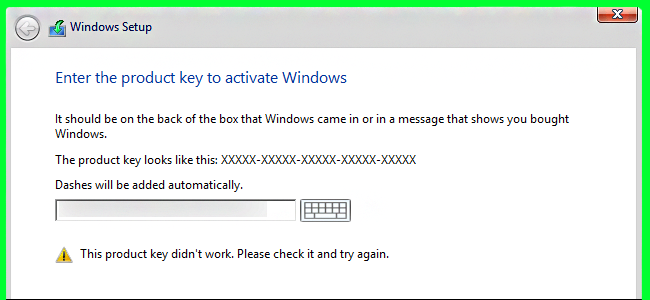
If you are still unable to use your product key during the installation, then you are recommended to leave the boxes blank. Click on Skip instead of Next and will later activate your Windows.
This issue is quite common and doesn’t require any attention right away. Instead, you can activate your Windows any moment that you feel fine. Since there is a trial period of 30 days, you can take your time and activate your Windows 7 after the trial ends.
For activating your Windows with the product key, you are going to open the Start menu. There you will type “activate windows” and press Enter.
Now all the results related will appear, select Activate Windows. Insert your Windows 7 product key and activate your Windows 7.
Alternatively, you can use the Active Now option from Taskbar. There you will insert your product key and enjoy your Windows 7.
The exact same method is applicable to all Windows editions. From Windows 7 Start to Windows 7 Professional, the method is applicable to all of them.
Here are some of the OEM serial keys that will help you to activate your Windows.

Lenovo – 22TKD-F8XX6-YG69F-9M66D-PMJBM
Dell – 342DG-6YJR8-X92GV-V7DCV-P4K27
Acer – FJGCP-4DFJD-GJY49-VJBQ7-HYRR2
While the product keys are valid, still is the possibility that these won’t work. No matter, you will need to understand that you will need to select the serial key as a primary option. Instead of using third-party activators, you should use product keys.
As activators are mostly detected as threats by Antivirus. There are also occasions when malware was detected with Windows activators. To activate your Windows in the safest way possible, the product key is the best option for you.
For downloading Windows 7 Genuine Setup file in ISO then you can visit SoftGets. The ISO file is provided from direct links and can be used for clean installation or to be used on VMware or VirtualBox.
However; keep in mind that without a product key, you won’t be able to activate your Windows. And users can use Windows only for 30 days. After 30 days, the trial will end and you will need to purchase the product key.